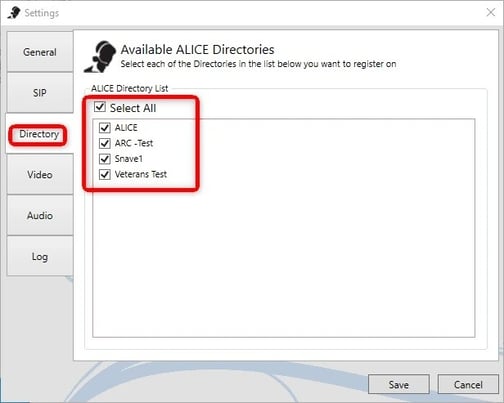Directory Shows "Not Available" for All Employees When Using the ALICE Client Watch Feature
This article troubleshoots when the ALICE Directory appears as "Not Available" for all ALICE Client users.
ALICE Directory Configuration Settings
- On the ALICE Directory PC, close the ALICE Application and launch the ALICE Configuration tool.
- Navigate to the Advanced section.
- Under the Options tab, verify "Disable Status Features" and "Disable SIP Messaging" are not enabled.

- Click Save.
Additional Troubleshooting
If the issue still occurs, verify the following:
- ALICE Directory's SIP details match the SIP details on the ALICE Portal.
- The ALICE Client has the ALICE Directory enabled.
- In the ALICE Client, click the Settings button.
- Navigate to the Directory tab and verify the Directory is enabled.
- Click Save.