USB Handset ALICE Directory and Windows Configuration Guide
This article reviews the USB handset configuration settings in the ALICE Directory and Windows.
ALICE Configuration Settings
- On the ALICE Directory Kiosk PC, close the ALICE Directory and launch the ALICE Configuration tool.
- Navigate to the Components section.
- Under the "Audio/Video" section, set the following:
-
- Audio Input Devices: Microphone (USB Audio Device)
- Audio Output Devices: Speakers (Phnx MT202pcs)
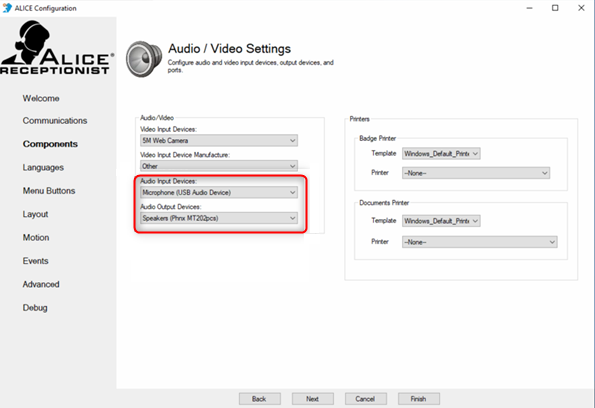
Windows Sound Settings
- Open up the Window's Control Panel and search for "Sound."
- Under the Playback tab, set Speakers PHX MT202pcs as the default device.
- Under the Recording tab, set USB Audio Device as the default device.

