Visitor IDs Gets Stuck or Jams in the ID Scanner
After scanning, the Visitor's ID jams or does not stick out far enough for the visitor to grab it. This guide will walk through how to realign the scanner inside the kiosk.
Example of a stuck or jammed ID Card
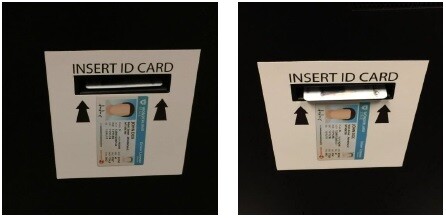
- Unlock the ALICE kiosk door using the security key.
- Locate the ID scanner connected to the inner door.
- Slide the scanner back until it covers the holes in the mounting bracket.

- When viewed from below, the rubber feet should be flush with the mounting slots.

- Close the kiosk door, relock it using the security key, and check in using an ID to test the card return.
